Structure
Back to home
On this page
Each environment you deploy on Upsun is built as a set of containers. Each container is an isolated instance with specific resources.
Each environment has 2 to 4 types of containers, all usually configured from your .upsun/config.yaml file.
- One router
- One or more app containers
- Zero or more service containers
- Zero or more worker containers
If you have two app containers, two services (a database and a search engine), and a worker, requests to your environment might look something like this:
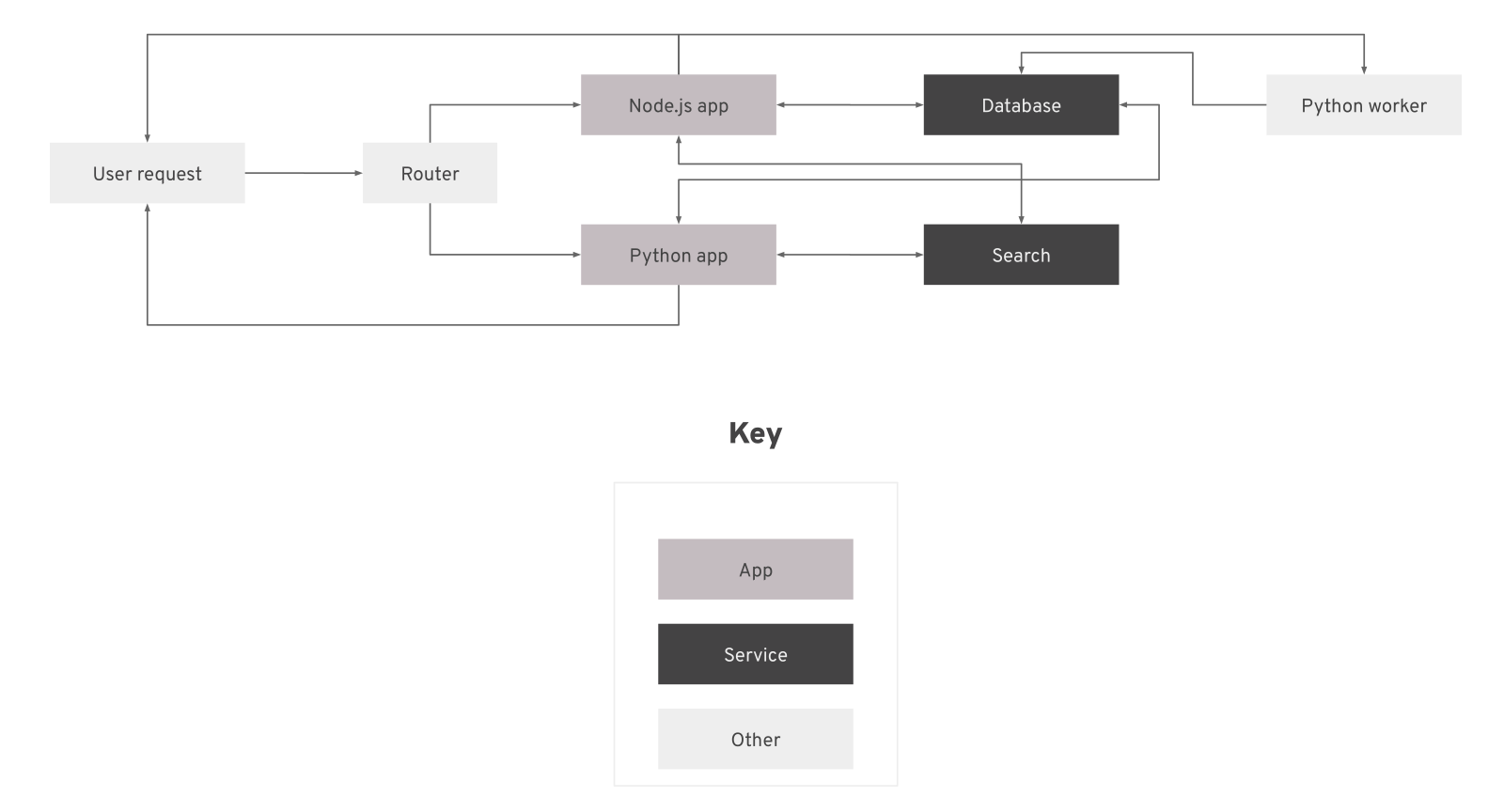
If you have only one app container, your repository might look like this:
project
├── .git
├── .upsun
│ └── config.yaml
└── <YOUR_APP_FILES> Router 
Each environment always has exactly one router.
This router maps incoming requests to the appropriate app container and provides basic caching of responses, unless configured otherwise.
The router is configured in a .upsun/config.yaml file.
If you don’t include configuration, a single default route is deployed.
Read more about how to define routes.
Apps 
You always need at least one app container, but you can have more.
App containers run the code you provide via your Git repository. They handle requests from the outside world and can communicate with other containers within the environment. Each app container is built from a specific language image with a given version for the language.
To configure your apps, you usually create a single .upsun/config.yaml file
and place it in the repository root.
Read more about how to configure apps.
Services 
You don’t need any service containers, but you can add them as you like.
Service containers run predefined code for specific purposes, such as a database or search service. You don’t need to add their code yourself, just set up how your apps communicate with them.
Service containers are configured by the .upsun/config.yaml file.
Read more about how to add services.
Workers 
You don’t need any worker containers, but you can add them as you like.
Worker containers are copies of an app containers that have no access to the outside world and can have a different start command. They’re useful for continually running background processes.
Read more about how to work with workers.
