Monitor your billing information
Back to home
On this page
To help you manage costs related to your organization, Upsun provides estimates for the current month and the next.
You can set billing alerts to ensure you don’t overspend, and track resource usage on each of your projects.
For details on costs, see the Upsun pricing page.
Access your organization billing information 
To access your organization billing information in the Console:
- Navigate to your organization.
- Open the user menu (your name or profile picture).
- Click Billing. The Overview tab is displayed. You can view your current month and next month estimates.
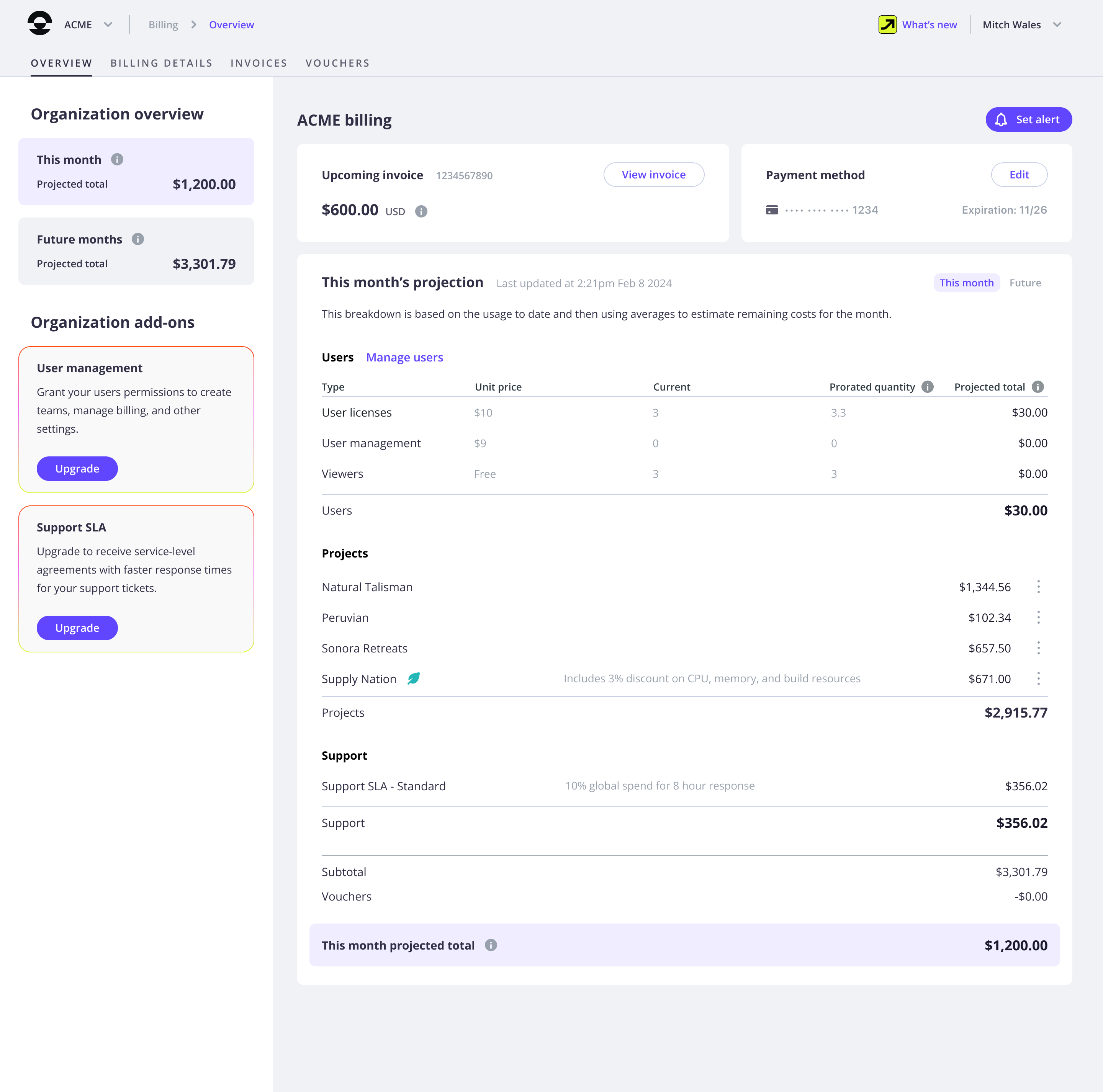
Current month estimate 
The Overview tab shows an estimate of how much you may be charged at the end of this month. This estimate is based on:
- Your organization settings (user management settings, number of projects, potential add-ons, support SLA, etc.)
- Your resource allocation on each project
The estimate includes the history of changes made since the beginning of the month. It cannot be 100% accurate, as it is impossible to know exactly what your future usage will be.
However, for maximum accuracy, the current month estimate includes the following underlying estimates, each with its own calculation:
The following formula is used to estimate how much user license and user management add-on fees may cost you this month:
unit price x prorated quantity.
| Item | Description |
|---|---|
unit price |
A fixed unit price. |
prorated quantity |
An average of past changes and current settings, applied for all the remaining days in the month. |
All items used for the calculation are displayed in the Overview tab.
The resources consumed for builds, bandwidth, and log forwarding are accumulated resources.
The following formula is used to estimate how much accumulated resource usage may cost you this month:
current accumulation + (unit price x daily average x remaining days in the month).
| Item | Description |
|---|---|
current accumulation |
The amount of accumulated resources you have effectively used so far this month. |
unit price |
A fixed unit price. |
daily average |
An average based on the accumulated resource usage you’ve had over the last 30 days. |
All items used for the calculation are displayed in the Overview tab.
Monitor monthly traffic usage
You can also access a summary of your monthly traffic usage under the “Traffic this month” section at the Project level inside Console.
The resources consumed by your applications and services (CPU, RAM, and storage) are allocated resources.
The following formula is used to estimate how much allocated resource usage may cost you this month:
unit price x prorated quantity.
| Item | Description |
|---|---|
unit price |
A fixed unit price. |
prorated quantity |
An average of past changes and current settings, applied for all the remaining days in the month. |
All items used for the calculation are displayed in the Overview tab.
Next month estimate 
From the Overview tab, you can also access an estimate for next month.
Like your current month estimate, it includes your organization settings and resource allocation on each project. However, your next month estimate does not include any history of changes.
It is solely based on your current organization settings and resource allocation, and shows what you may be charged if you don’t make any changes until the end of next month.
The following formulas are used:
-
unit price x current allocationto estimate how much user license, user management add-on fees, and allocated resources may respectively cost you next month. -
unit price x daily average x 30 daysto estimate how much accumulated resources may cost you next month.
Invoice 
Your invoice provides definitive information on what you will be charged. It is calculated at month-end close, and includes your actual organization settings and resource usage.
To access your current invoice and a history of past invoices, open the Invoices tab:
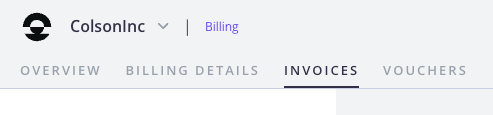
Manage billing alerts 
Feature availability
Billing alerts can only be set and received by the organization owner, users with the Manage Billing permission, and identified billing contacts.
Set a billing alert 
You can set billing alerts to receive an email when your current month estimate reaches a defined threshold.
Warning
Current month estimates are computed once a day only. Therefore, email notifications can only be triggered once a day too.
You may want to increase your billing alert threshold after receiving an email notification. However, if the new threshold is reached later on the same day, you won’t get notified until the following day, when the current month estimate is computed again.
To set a billing alert on your organization:
- Navigate to your organization.
- Open the user menu (your name or profile picture).
- Click Billing.
- In the Overview tab, click Set alert.
- Enter a threshold.
- Click Create alert.
Edit a billing alert 
To edit or delete a billing alert, click the billing alert button in the Overview tab:
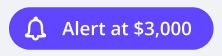
Change the monthly threshold and click Save, or click Delete alert.
To change the currency of your billing alerts, contact support.
Warning
After Support changes the currency, your existing billing alerts are not automatically converted to the new currency. Edit your billing alerts to have correct amounts in the new currency.
Monitor monthly traffic usage 
You can also set up consumption alerts for your resource usage. To do so, click the Alert button in the “Traffic this month” block within Console:
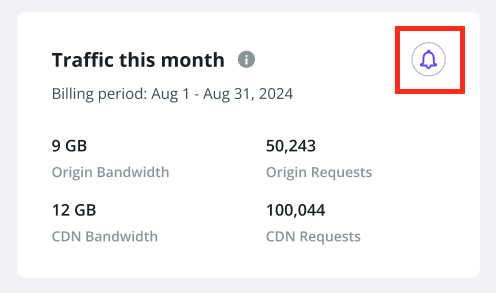
This will open a modal, as shown below.
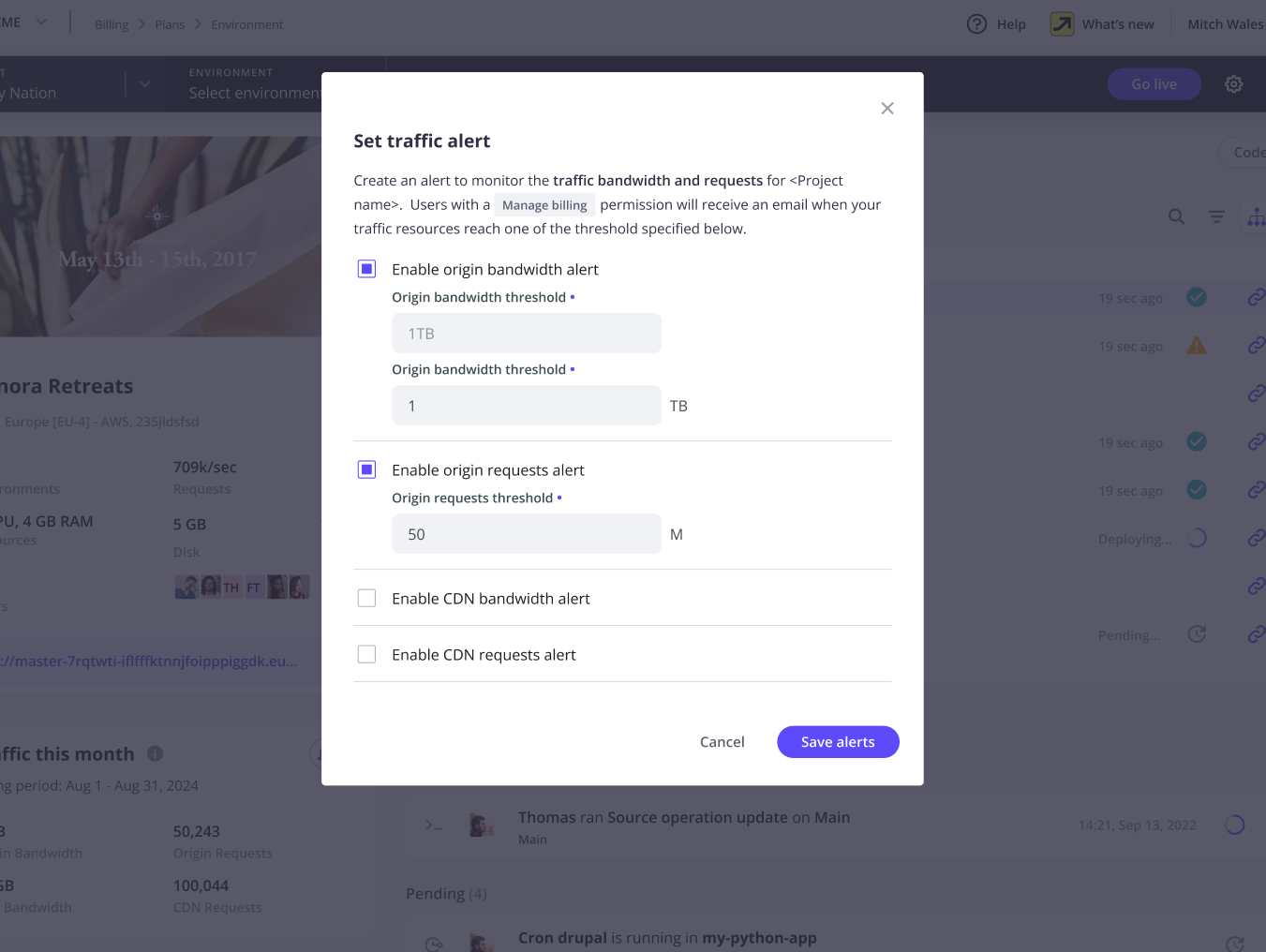
Here you can configure usage thresholds for Origin bandwidth, Origin requests, CDN bandwidth and CDN requests (if applicable).
If a threshold is exceeded during the month, you’ll receive an email notification.
Monthly traffic alerts 
For all projects where an alert has been defined and enabled, if monthly usage rises above the defined threshold, an email is sent to the same list of users who receive billing alerts:
- Organization owner
- Organization members with billing role
- Billing contact of the organization (if there is one)
Alerts are sent once a day, after the job that pulls usage data into Accounts has finished. Once a threshold is crossed, we send a maximum of 3 alerts, on 3 consecutive days (1 per day). After this, alerts will stop.
Track resource usage on a project 
Feature availability
This feature is available to users with the Manage Billing permission on the organization.
You can track costs related to resource usage on a specific project in the Console. To do so, after you’ve set or updated resources on your project:
- Navigate to your organization.
- Open the user menu (your name or profile picture).
- Click Billing. Your current month estimate shows how much each project in your organization is expected to cost this month.
- You can select a project to view resource allocation and usage details.
To do so, click More next to it, and select Project Billing.
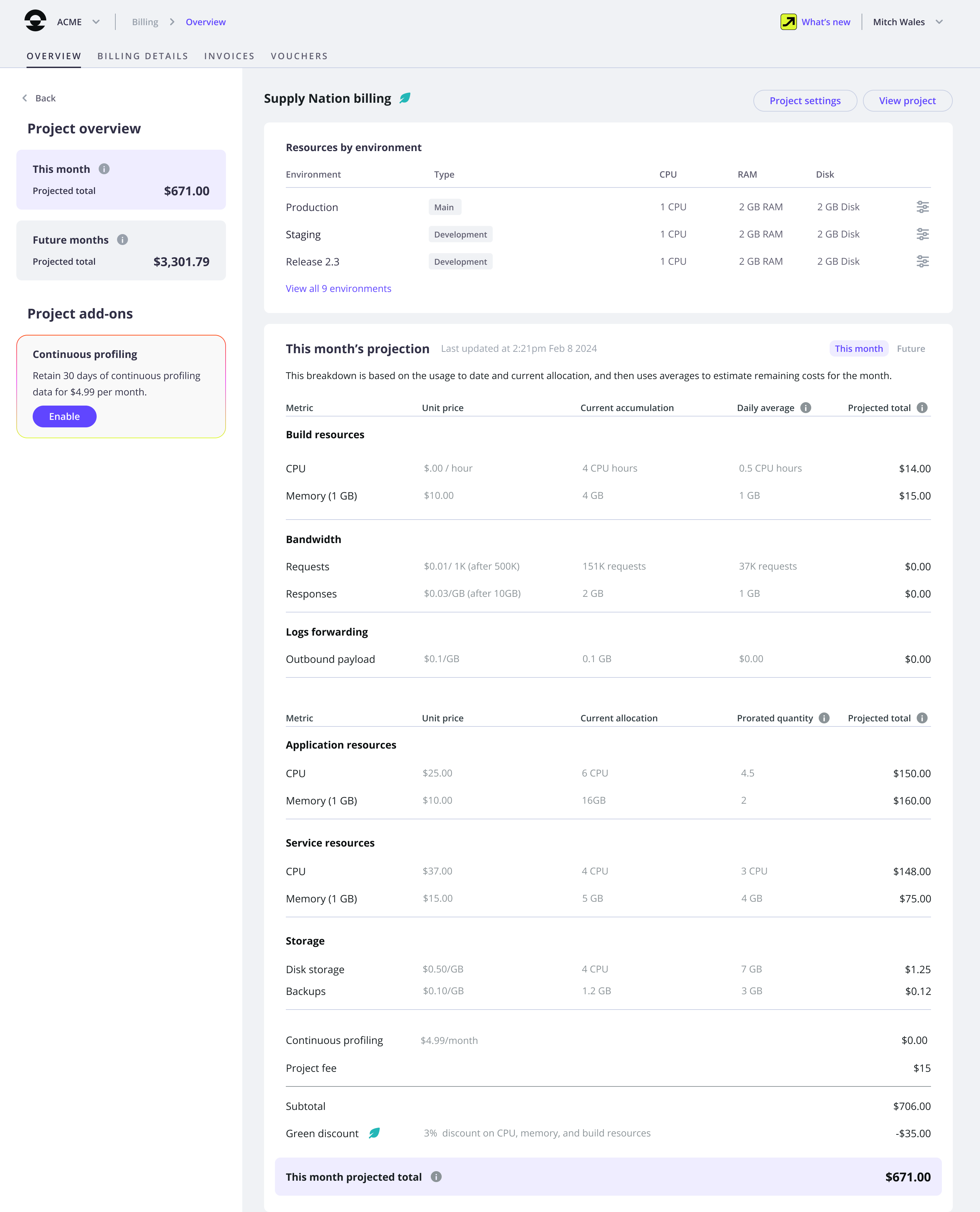
For information on resource-related costs, see the Upsun pricing page.
